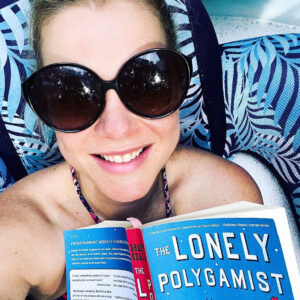So much of my creative writing is about how confusing life is. My obsession with organizing, creating systems and Excel spreadsheets is the flip side of that. I can look at a sheet of data and feel like all is right with at least this part of the world.
Where I’ve found energy these past few weeks, it has been organizing energy. The world is flinging off its axis, but damn if I haven’t vacuumed the crevices in my car. I don’t know what the future holds, but I finally threw out all the film negatives from my high school prom. I’m worried about the people I love, and I have all of their cute little faces online now, using the PhotoScan app to get them all in without glare!
Psst: This site uses affiliate links.
Again I say that you are under no pressure to do anything during this time.
But I have found that for me, organizing has been a productive way to feel in control, forward-moving, and distracted from the mess of the world.
The best part about setting up a system now is that it can serve you for the rest of your writing life.
If you’re feeling that Marie Kondo energy, here are a few projects that it might benefit you to take on:
Organize all your passwords.
I got LastPass when I recieve this horrifying/hilarious email with an actual old password in it (my college dog’s name) that threatened to send a video of me watching porn to all the contacts in my email.
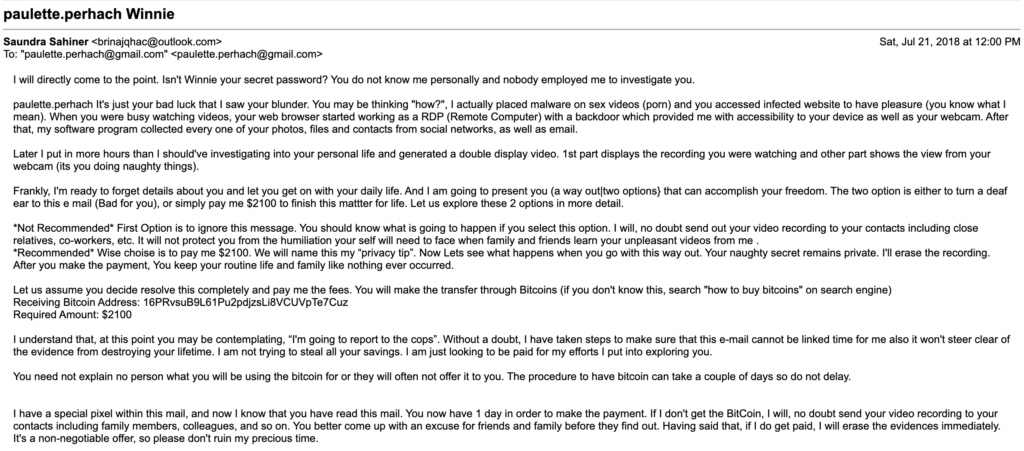
However, until about last week, I was still living half out of the Excel spreadsheet that had all my passwords in it.
Now when I go to any website and I’m like, Ugh what was my log-in again, I don’t have to wonder, or worry about updating my sheet. LastPass also generates passwords much better than “Winnie” and remembers them for me.
What I like about it as well is that their Teams feature lets you share access to a site with someone, like an assistant or your sister using your Netflix, without actually giving them the password.
Transfer your projects to the tank of writing programs
I have been a Microsoft Word girl since the days of Clippy, but, when tackling a novel, and all its research and notes and character sketches, I decided to finally learn Scrivener.
Last week, I mentioned Scrivener on my Instagram stories, and got this message from Bria, one of my coaching students:
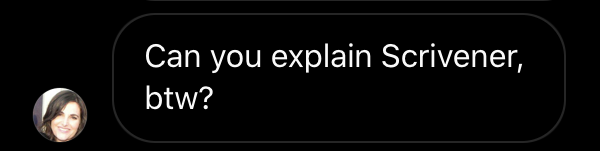
I’ve been a user of Adobe products since 2015, and I describe them — programs like Photoshop, Illustrator, and InDesign — as tanks. The first time you get in there, all you see are a lot of confusing buttons. But once you know how to drive them, you’re driving a tank. You can plow through shit.
These programs increase your power to draw, create images, or design documents. Scrivener increases your power to write compelling work.
Here’s my folder set up, which is all within one file:
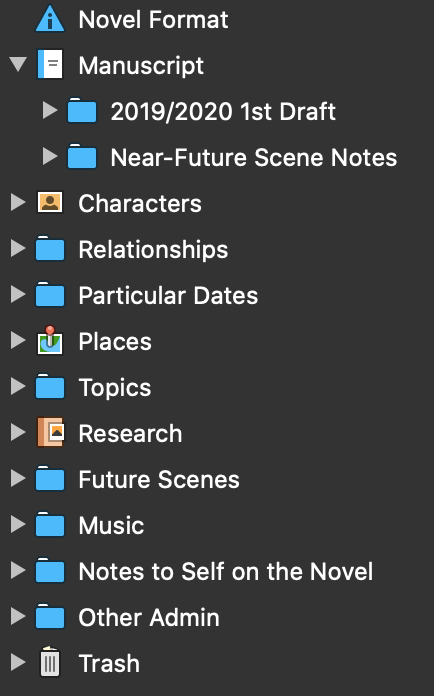
I’m so glad I set myself up in this program, rather than in a bunch of Word documents. It pops up a message when I’ve reached my goal, highlights all the verbs, adjectives, or nouns when I need it, and provides one searchable place for not just my manuscript, but my notes.
It really is the program for professionals, which is what I want to be. *Goes to mirror crying* “And I am!”
Take control of your scrolling habit
For the first few weeks of the Coronavirus, I was scrolling like a crazy person, feeding my anxiety on a gorging diet of information, misinformation, and opinions. Then I finally put myself on my Freedom-enabled screen diet.
Freedom is very simple to use. You just decide when you’d like to block what sites, and set your schedule. Or, you can use it for certain periods, like if you feel yourself getting out of control, you can just set it for an hour.
Here, let me try to go to Twitter:
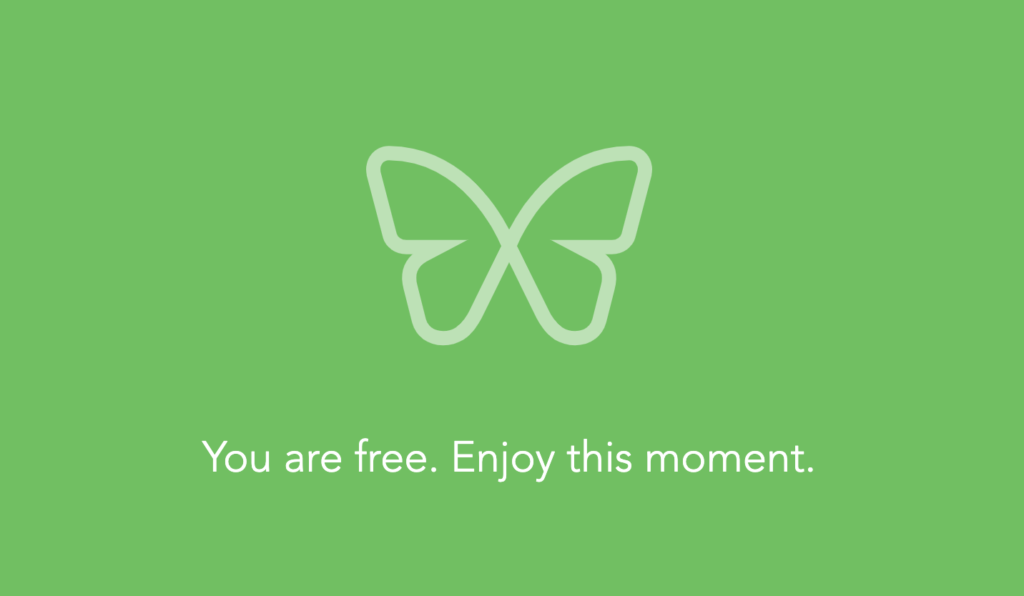
Put a money system in place
I’m such a huge fan of the budgeting software YNAB. It really has changed the way I think about my money. Before, I just looked at the balance in my bank account, and if I had $500 and I wanted something that was $50, it seemed totally cool.
But YNAB shows me my bank balance divided up by the things I’ve decided each dollar should go to. If I want to go get dinner, and I don’t have the money budgeted, I have to literally take it from somewhere else (which I was always doing anyway.) But to see it come out of my rent or health insurance is like a whole other thing.
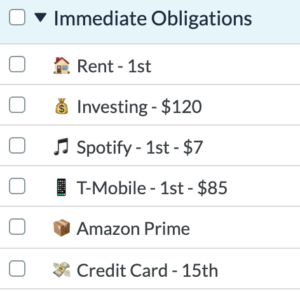
YNAB definitely has a learning curve, so designate at least an hour to learning on their website’s resources.
The way that I finally learned it for real was that I just decided to shamelessly email or call customer service any time I was confused. Their service is outstanding, sent me personalized explainer videos, and had me confident and on my own in just a week or two.
Organize your ideas, stories, and submissions
Do you have a bunch of notes all over the place, stories in different folders, and no idea where you’ve submitted?
Get yourself in order. All you need to start is a spreadsheet. Make a list of all your story ideas, and set up a way to track your submission.
You can also check out the Writer’s Mission Control Center Deluxe, a pre-configured system you can use for the rest of your writing life.
Here is, for example, how I track my submissions:
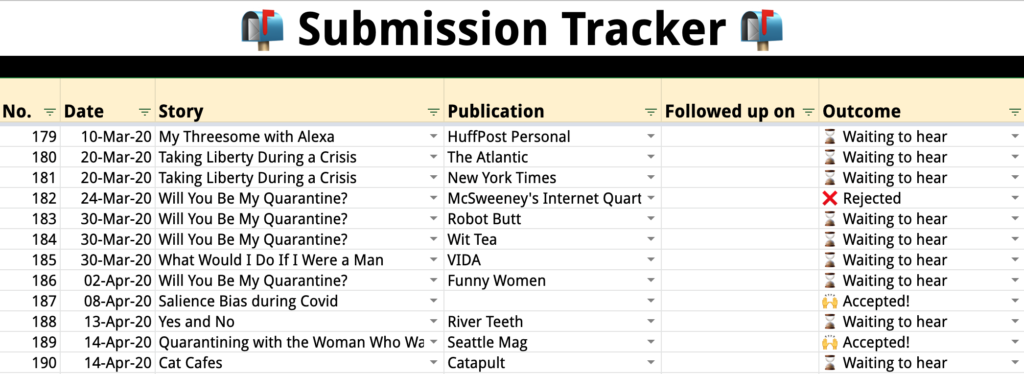
Organize Your Files
Though I have made huge strides, my files can still be somewhat of a mess. Part of this problem stems from the fact that no single piece of storage I have fits everything.
- Things that have worked for me:
- Making 26 folders, A to Z, and using that like a filing cabinet.
- Creating my own naming convention, which is YYYY.MM.DD – What the thing is.
- Starting a habit of making a folder for every story, with an inner folder called “Submittable Final,” so I know where the latest draft is.
On this big push to get even more organized, I added up all the storage I have. Literally: one computer, an external hard drive, Google Drive, iCloud, OneDrive, and Dropbox.
Turns out my life is 2.49 TB.
So I’m getting one external HD that’s big enough, and I’m going to use one online backup (Google Drive).